


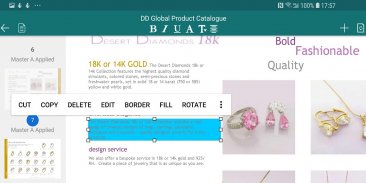
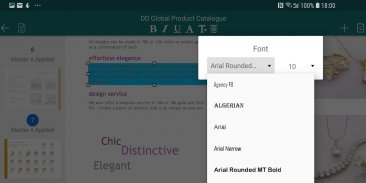





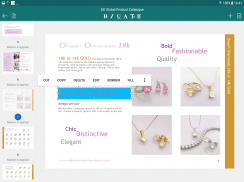
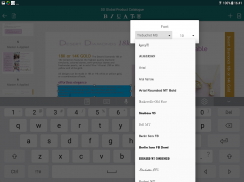
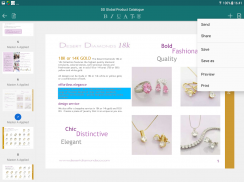
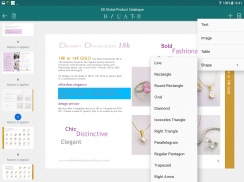

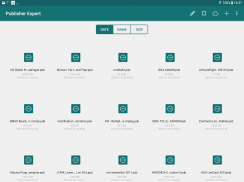

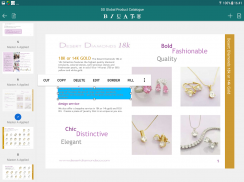
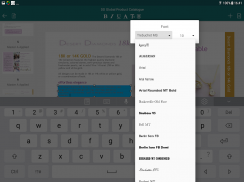
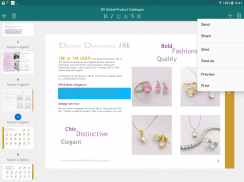
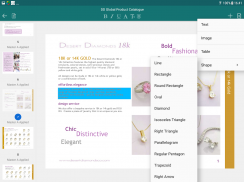
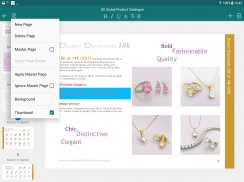
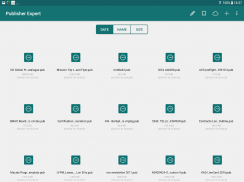

Publisher - for MS Publisher

คำอธิบายของPublisher - for MS Publisher
ดู แก้ไข สร้าง พิมพ์ แปลงเอกสาร Microsoft Office Publisher(.pub) ได้อย่างไม่เคยมีมาก่อนบน Android ของคุณ!
Pub Publisher เป็นแอปออกแบบและเผยแพร่ขั้นสูงแต่ใช้งานง่าย ช่วยให้คุณอ่าน แก้ไข สร้าง บันทึก พิมพ์ แปลงเอกสาร PUB ด้วยฟังก์ชันที่เข้ากันได้อย่างสมบูรณ์และใช้งานง่าย แก้ไขหรือแทรกวัตถุเอกสาร PUB ใหม่ เช่น กล่องข้อความ ตาราง รูปภาพ รูปร่าง และอื่นๆ
แอป Publisher มอบประสบการณ์การแก้ไขและการสร้างเอกสาร PUB ที่ดีกว่า คุณสามารถเปิดไฟล์ .pub ได้หลากหลาย แอป Publisher รองรับเวอร์ชันต่างๆ ได้ทุกประเภท คุณสามารถเปิดเอกสาร Publisher ได้จากทุกที่บนอุปกรณ์ของคุณ ไม่ว่าจะเป็นไฟล์แนบอีเมล เอกสารบน Dropbox, Box, OneDrive, Google Drive และในแอปพลิเคชัน Android อื่นๆ คุณสามารถจัดเก็บเอกสารเหล่านี้ใน Publisher เปิด แก้ไข ส่งออกเป็น PDF รูปภาพ และรูปแบบเอกสาร PUB ได้อย่างง่ายดายเพื่อแชร์และส่งอีเมลกลับมาอีกครั้ง คุณยังสามารถสร้างเอกสาร PUB ที่มีขนาดกระดาษต่างกันได้โดยตรง ซึ่งทั้งหมดเข้ากันได้อย่างสมบูรณ์กับเอกสาร MS PUB
แอป Publisher ทำงานแบบออฟไลน์โดยสมบูรณ์ และคุณไม่จำเป็นต้องเชื่อมต่ออินเทอร์เน็ตเพื่อให้แอปทำงาน ต่างจากแอป Publisher อื่นๆ แอปเหล่านี้ต้องการการเชื่อมต่ออินเทอร์เน็ต และต้องอัปโหลดไฟล์ Publisher ของคุณ ซึ่งไม่ปลอดภัยสำหรับไฟล์ของคุณ
ด้วยแอป Publisher คุณจะสามารถ:
อ่านเอกสาร
หน้าเอกสาร PUB แต่ละหน้าจะถูกแยกและประมวลผล โดยสามารถเก็บรูปแบบและเค้าโครงต้นฉบับของเอกสารทั้งหมดไว้ได้สำเร็จ คุณสามารถดูเอกสารจากหน้าหนึ่งไปยังอีกหน้าหนึ่งได้อย่างง่ายดาย
แก้ไขเอกสาร
แอป Publisher มีไลบรารีอ็อบเจกต์ที่เข้ากันได้อย่างสมบูรณ์สำหรับเอกสาร PUB คุณสามารถแก้ไขอ็อบเจกต์เอกสาร PUB ได้อย่างง่ายดายด้วยการตั้งค่ารูปแบบอ็อบเจกต์เดียวกัน แอป Publisher รองรับข้อความ รูปร่าง (สี่เหลี่ยมผืนผ้า สี่เหลี่ยมผืนผ้าโค้งมน วงรี สามเหลี่ยม สี่เหลี่ยมด้านขนาน สี่เหลี่ยมคางหมู เพชร ห้าเหลี่ยม วงกลม ลูกศร ดาว เส้น เส้นที่มีลูกศร เส้นประ เส้นโค้ง ขีดเขียน ฯลฯ) รูปภาพ การแก้ไขตาราง และยังให้คุณแทรกข้อความใหม่ รูปร่าง รูปภาพ และตารางได้อีกด้วย แอป Publisher มีหน้าต่างรูปแบบอ็อบเจกต์ที่คล้ายกัน คุณสามารถจัดรูปแบบอ็อบเจกต์เหล่านี้ได้อย่างง่ายดาย เปลี่ยนแบบอักษรข้อความ สี ขอบ เติมและหมุน เปลี่ยนรูปภาพ ตาราง รูปร่าง ขอบ เติมและหมุน องค์ประกอบตารางมีรูปแบบพรีเซ็ตเดียวกันกับวัตถุตาราง PUB คุณสามารถตัด/คัดลอก/วางวัตถุ แทรกและลบหน้า ตั้งค่าพื้นหลังหน้า และอื่นๆ ได้อย่างง่ายดาย นำวัตถุมาไว้ข้างหน้าและส่งไปไว้ข้างหลัง เพื่อให้คุณสามารถจัดเรียงองค์ประกอบเหล่านี้ใหม่ได้ ทั้งหมดนี้จะช่วยให้การแก้ไขของคุณสะดวกมาก
สร้างเอกสาร
แอป Publisher มีกระดาษขนาดมาตรฐานมากกว่า 5,000 แบบ เช่น กระดาษมาตรฐาน โฆษณา แถบคั่นแฟ้ม หนังสือเล่มเล็ก นามบัตร กระดาษที่ออกแบบ อีเมล ซองจดหมาย การ์ดอวยพร ป้ายไปรษณีย์ ป้ายสื่อ ป้ายชื่อ ป้ายอื่นๆ กระดาษถ่ายภาพ โปสการ์ด โปสเตอร์ สิ่งพิมพ์ขนาดเล็ก เว็บไซต์ และอื่นๆ คุณสามารถเริ่มเอกสารใหม่ด้วยกระดาษที่แตกต่างกันหรือขนาดกระดาษที่กำหนดเองได้
หน้าหลักและพื้นหลัง
แอป Publisher มีคุณลักษณะหน้าหลักและพื้นหลังหน้า PUB เหมือนกันทั้งหมด คุณสามารถสร้างเอกสาร PUB ด้วยคุณสมบัติเหล่านี้ได้อย่างง่ายดาย และหน้าหลักไม่จำกัด Publisher สามารถใช้พื้นหลังพร้อมสี การไล่ระดับสี และรูปภาพได้
บันทึกและเปิดเอกสารใหม่
แอป Publisher บันทึกเป็นรูปแบบเอกสาร PUB มาตรฐาน และสามารถเปิดใหม่ได้ด้วยซอฟต์แวร์ Microsoft Publisher บนแพลตฟอร์มที่รองรับทั้งหมด
Publisher เป็น Microsoft Office Word และ PowerPoint
แอป Publisher สามารถส่งออกเป็นรูปแบบ Microsoft Word และ PowerPoint ได้อย่างง่ายดาย
Publisher เป็น PDF
แอป Publisher สามารถส่งออกเป็นรูปแบบ PDF ได้อย่างง่ายดาย
Publisher เป็นรูปภาพ
แอป Publisher สามารถส่งออกเป็นรูปแบบ JPG, PNG, WEBP, WEBP (แอนิเมชัน) ได้อย่างง่ายดาย
พิมพ์เอกสาร
แอป Publisher สามารถพิมพ์เอกสาร PUB ของคุณได้อย่างง่ายดาย
สิ่งอื่นๆ ที่แอป Publisher ช่วยให้คุณทำได้:
+ บันทึกไฟล์แนบอีเมล
เปิดไฟล์แนบโดยตรงจากแอป Mail นอกจากนี้ คุณยังสามารถเปิดเอกสาร PUB จากแอปใดก็ได้บนอุปกรณ์ Android
+ แก้ไขและแชร์เอกสารบนพื้นที่จัดเก็บที่หลากหลาย
แอป Publisher ช่วยให้คุณนำเข้าไฟล์จาก Dropbox, OneDrive, Box, Google Drive และอื่นๆ ได้ และยังแชร์เอกสารบนนั้นได้อีกด้วย
เริ่มต้นแก้ไขและออกแบบได้ตั้งแต่วันนี้ด้วยแอป Publisher สำหรับ Android
























